Leading People | Leading Service | Leading Technology
Leading the way in Court Reporting, Videography and Trial Support in Las Vegas, Nevada
Preparing Everyone for Your Remote Deposition
With the current global situation that we face, legal professionals across the world are being forced to turn to remote work in order to keep the flow of law moving. Videoconferencing and remote depositions are more important now than ever– but there are things one must keep in mind in order to help things move as smoothly as possible. Read these tips below to learn more.
Prior to Deposition
When setting up your remote deposition, it is essential that everyone is on the same page beforehand.
- Inform all parties (including witnesses and opposing counsel) that you would like to conduct a remote deposition.
- Contact your court reporter and let them know you’d like a court reporting service for your videoconference. They will set up the service and distribute the link.
- Email any documents and exhibits to all participants (including your court reporter).
- Remember to say on record that the deposition will be conducted remotely and the oath will be administered remotely.
Tech Tips
- Use a device with a built-in webcam and microphone, or use an external webcam and microphone.
- Make sure your internet speed is good.
- Close browser windows/programs you don’t need to avoid interruption in your stream.
- If an audio test reveals problems with your computer audio, call in through the number provided by the videoconferencing platform.
Deposition Courtesy Rules
As always, it is important to be clear and patient during a deposition. Keep these tips in mind to make sure your remote deposition is successful.
- Let your court reporter the opportunity to gather all appearances before starting.
- Provide a list of keywords and phrases (companies, streets, names, etc) to your court reporter to ensure everything is spelled properly.
- Speak slowly and clearly, and do not speak over another person.
- Be patient if someone asks for clarification.
- Mute your microphone if you are not speaking, as background noise distracts all.
- Before hanging up, give your court reporter the opportunity to check any confusions.
Depositions| Discovery | Decisions
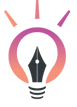
Services
Certified Court Reporting
Certified Court Reporters with advanced national certifications, recognition for realtime, speed and other tested qualifications. NV CCR #312; Firm #088F
Video Depositions
Certified Legal Videographers working beside certified reporters to provide trial-ready HD video synchronized with the transcript text.
Streaming Depositions
Testimony streamed “realtime” with 99%+ accuracy to individual iPads provided for appearing counsel in the deposition or trial. Video and text may also be streamed remotely.
Video-Conferencing
Video conferencing in conference rooms and mobile locations worldwide including Zoom, LiveLitigation, etc.
Conference Rooms
We utilize our offices and affordable, high-tech conference rooms around the world. Our conference rooms offer state-of-the art amenities and concierge services.
Document Management & Exhibits
Envision will maintain Master-Exhibit Binders for maximum exhibit consistency from “file-to-trial” including preparation of digital and paper trial binders.
Discovery Services
From exhibit retrieval for archival and E-Discovery for Review on leading cloud platforms to online repositories, Discovery is part of our vision.
Trial Presentation
In-Courtroom tech-support and trial exhibit preparation and presentation. Support for iPro Trial Director 360® and Lexis-Nexis Sanction® software.
Our Las Vegas, Nevada Offices
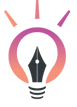
700 South 3rd Street
RMCM Building – 1st floor
Las Vegas, NV 89101

